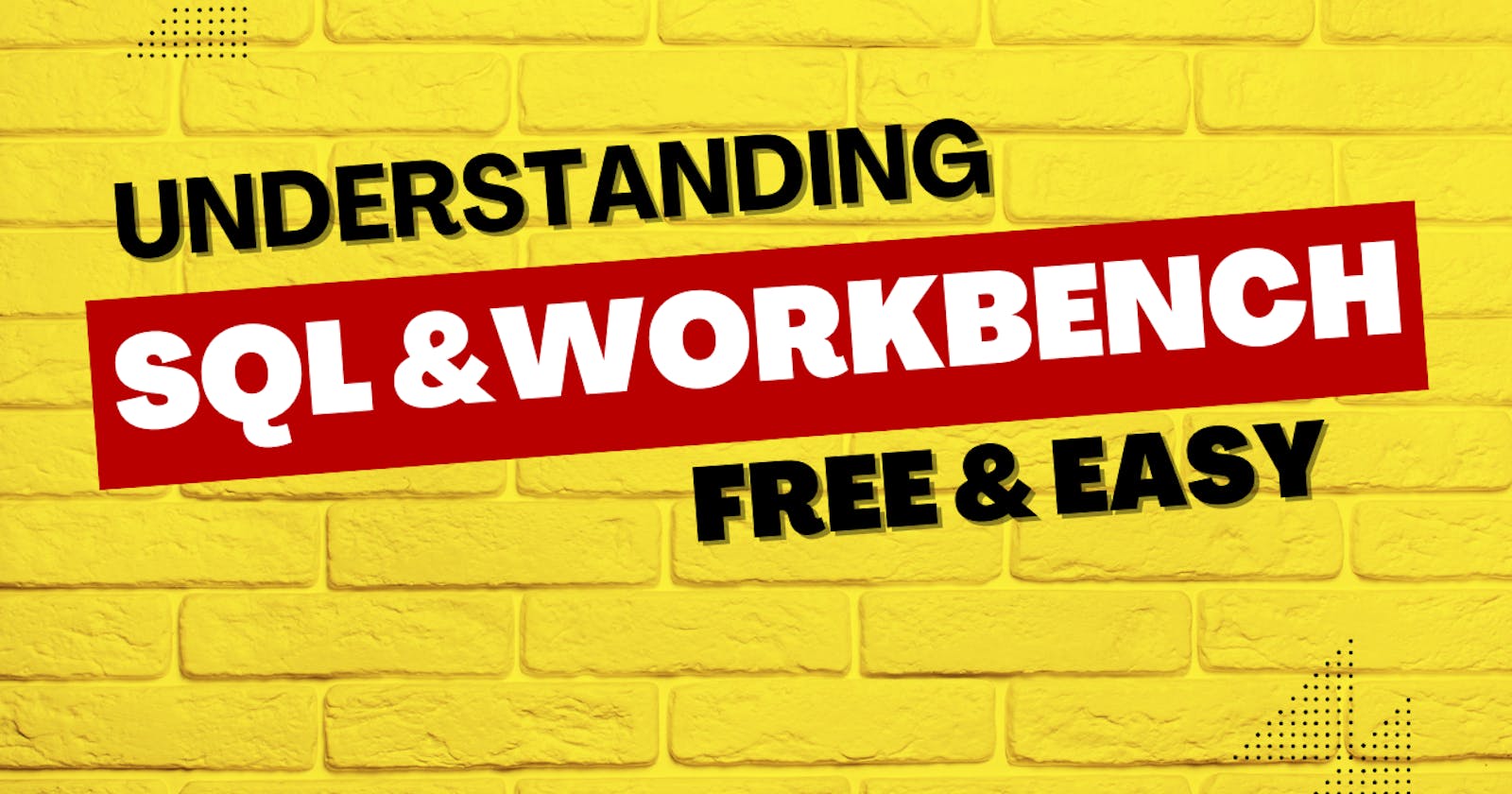Mastering SQL: A Comprehensive Guide to Database and MySQL Workbench || Lesson - 1
Table of contents
- Chapter 1: Understanding Databases
- Chapter 2: SQL vs NoSQL - Choosing the Right Database Paradigm
- Chapter 3: Demystifying SQL
- Chapter 4: The Concept of Tables
- Chapter 5: Installing MySQL - Setting Up Your Database Environment
- Chapter 6: Creating Our First Database
- Chapter 7: Our First Table - Structuring Data
- Chapter 8: Database Queries - Unlocking the Power of SQL
- Chapter 9: Creating Tables - Tailoring Data Structures
- Chapter 10: What Are Constraints? - Enforcing Data Integrity
- Chapter 11: Key Constraints - Identifying Relationships
- Chapter 12: Primary Key and Foreign Key in Action
- Chapter 13: INSERT INTO Table - Adding Data to Your Database
- Chapter 14: SELECT Command - Mastering Data Retrieval
In the ever-expanding landscape of technology, data serves as the lifeblood of countless applications and systems. Harnessing the power of this data requires sophisticated tools and methodologies, and at the heart of this data-driven revolution lies the realm of databases and the structured query language (SQL). This blog series aims to be your comprehensive guide into the intricacies of SQL, starting from the fundamental concepts and gradually progressing towards advanced techniques.
Chapter 1: Understanding Databases
Introduction:
In the vast landscape of information technology, the term "database" holds significant importance. At its core, a database is a systematically organized collection of data that allows for efficient storage, retrieval, and management. Think of it as a digital repository that stores and organizes information in a structured manner, making it accessible and manageable for various applications and users.
Purpose of Databases:
Databases serve as the backbone for many software applications, websites, and systems. They provide a centralized and structured way to store data, ensuring that it can be easily accessed, modified, and queried by authorized users. The primary purposes of databases include:
Data Storage: Databases store vast amounts of data, ranging from simple text entries to complex multimedia files, in a structured manner.
Data Retrieval: Users can retrieve specific pieces of information from the database using queries. This allows for efficient access to relevant data.
Data Management: Databases facilitate the organization and management of data, making it easier to update, delete, and manipulate information.
Data Security: Databases often implement security measures to control access to sensitive information, ensuring that only authorized users can interact with and modify the data.
Data Integrity: Databases enforce rules and constraints to maintain the accuracy and consistency of the stored data, preventing errors and ensuring reliable information.
Types of Databases:
There are various types of databases, each tailored to different use cases and requirements. Two major categories are relational databases and non-relational databases (NoSQL). Relational databases, such as MySQL, PostgreSQL, and Oracle, organize data in tables with predefined relationships, while NoSQL databases, like MongoDB and Cassandra, offer a more flexible and scalable approach, often suitable for large datasets with varying structures.
Components of a Database:
Understanding the components of a database is crucial for effective data management. Key components include:
Tables: The basic structure for organizing data in a database.
Rows: Individual records within a table, each representing a unique set of information.
Columns: Fields within a table, representing specific attributes or data types.
Queries: Commands and statements (often in SQL) used to interact with and retrieve data from the database.
Indexes: Data structures that enhance the speed of data retrieval operations.
Conclusion:
In conclusion, databases play a pivotal role in modern computing, offering a systematic and organized approach to data management. Whether you're dealing with a small application or a large-scale enterprise system, understanding the fundamentals of databases lays the groundwork for effective data handling, retrieval, and security. As we delve deeper into subsequent chapters, we'll explore specific aspects of databases, focusing on SQL as a powerful language for managing relational databases.
Chapter 2: SQL vs NoSQL - Choosing the Right Database Paradigm
Introduction:
In the realm of databases, the choice between SQL (Structured Query Language) and NoSQL databases is a crucial decision that significantly impacts how data is stored, managed, and retrieved. Each paradigm comes with its own strengths and weaknesses, making it essential to understand their fundamental differences before selecting the appropriate database system for a given project.
SQL Databases:
Characteristics:
Structured Data Model: SQL databases follow a structured and predefined data model. Data is organized into tables with predefined relationships between them.
ACID Properties: SQL databases adhere to ACID (Atomicity, Consistency, Isolation, Durability) properties, ensuring transactions are reliably processed and maintaining data integrity.
Schema: SQL databases have a fixed schema, which means the structure of the data (tables, columns, and relationships) is defined before data insertion.
Use Cases: Ideal for applications with well-defined and consistent data structures, such as traditional business applications, financial systems, and relational data.
Examples: MySQL, PostgreSQL, Oracle, Microsoft SQL Server.
NoSQL Databases:
Characteristics:
Flexible Data Model: NoSQL databases provide flexibility in handling unstructured or semi-structured data. They can adapt to evolving data requirements.
BASE Properties: NoSQL databases often follow the BASE (Basically Available, Soft state, Eventually consistent) model, prioritizing availability and performance over strict consistency.
Schema-less: NoSQL databases are schema-less, allowing developers to insert data without a predefined schema. This flexibility is beneficial for projects with changing data structures.
Use Cases: Well-suited for projects with dynamic and evolving data, such as content management systems, real-time big data applications, and projects requiring horizontal scalability.
Examples: MongoDB, Cassandra, Redis, CouchDB.
Choosing the Right Paradigm:
Considerations:
Data Structure: Consider the nature of your data. If it's well-structured and requires complex relationships, a SQL database may be more suitable. For semi-structured or evolving data, a NoSQL database might be a better fit.
Scalability: NoSQL databases excel in horizontal scalability, making them suitable for applications that require distributed and scalable architectures.
Development Speed: NoSQL databases, with their flexible data model, can expedite development in projects where requirements evolve rapidly.
Consistency Requirements: If strict data consistency is crucial, SQL databases, with their ACID properties, are better suited. NoSQL databases might sacrifice some consistency for improved availability and partition tolerance.
Conclusion:
The choice between SQL and NoSQL databases is not a one-size-fits-all decision. It depends on the specific requirements and characteristics of the project at hand. Understanding the differences between these paradigms allows developers and architects to make informed decisions, ultimately leading to the selection of a database system that aligns with the project's goals and constraints. As we proceed through subsequent chapters, we will focus on SQL databases, exploring their features, commands, and best practices for effective data management.
Chapter 3: Demystifying SQL
Introduction:
Structured Query Language (SQL) is a domain-specific language used for managing and manipulating relational databases. SQL acts as the standard interface between applications and relational database management systems (RDBMS). This chapter aims to demystify SQL, providing an overview of its key components, syntax, and functionality.
SQL Components:
Data Definition Language (DDL): DDL statements are used to define, modify, and remove the structure of database objects. Key DDL commands include CREATE, ALTER, and DROP. These statements shape the overall structure of the database, including tables, indexes, and views.
Data Manipulation Language (DML): DML statements focus on the manipulation of data stored in the database. Common DML commands include SELECT, INSERT, UPDATE, and DELETE. These statements allow users to query, add, modify, and remove data from tables.
Data Control Language (DCL): DCL statements regulate access to data within the database. Commands like GRANT and REVOKE determine user privileges, specifying who can perform specific actions on certain database objects.
Transaction Control Language (TCL): TCL statements manage transactions within the database. Commands like COMMIT and ROLLBACK ensure the integrity and consistency of data by finalizing or reverting changes made during a transaction.
SQL Syntax:
SQL statements follow a specific syntax that adheres to a set of rules. A basic SQL statement structure includes:
COMMAND KEYWORD [OPTIONAL CLAUSES] TABLE_NAME [CONDITIONS];
COMMAND KEYWORD: The SQL operation being performed (e.g., SELECT, INSERT, UPDATE).
OPTIONAL CLAUSES: Additional specifications or conditions, depending on the command (e.g., WHERE clause for filtering data).
TABLE_NAME: The name of the table involved in the operation.
CONDITIONS: Criteria specifying which rows to retrieve, modify, or delete.
SQL Queries:
SQL queries are at the heart of interacting with relational databases. The SELECT statement is the primary command for retrieving data. An example query looks like this:
SELECT column1, column2 FROM table_name WHERE condition;
column1, column2: Specific columns to retrieve.
table_name: The name of the table.
condition: Optional criteria for filtering the results.
SQL Joins:
SQL allows the combination of data from multiple tables using JOIN operations. Common types of joins include INNER JOIN, LEFT JOIN, RIGHT JOIN, and FULL JOIN. Joins enable the retrieval of data from related tables in a single query.
Conclusion:
SQL is a powerful language that empowers users to interact with relational databases effectively. Whether defining database structures, manipulating data, or controlling access, SQL provides a comprehensive set of commands. As we progress through subsequent chapters, we will explore these commands in greater detail, delving into practical examples and scenarios to deepen your understanding of SQL.
Chapter 4: The Concept of Tables
Introduction:
In the world of SQL and relational databases, the concept of a table is fundamental. A table serves as the foundational structure for organizing and storing data in a structured manner. Understanding tables, their components, and how they relate to each other is crucial for designing an efficient and well-organized database. This chapter unveils the intricacies of tables and their significance in database management.
Components of a Table:
Columns (Fields): Columns represent the attributes or properties of the data stored in a table. Each column has a specific data type (e.g., INTEGER, VARCHAR, DATE) that defines the kind of data it can store.
Rows (Records): Rows, also known as records, are individual entries in a table. Each row contains a unique set of data, with each column representing a specific attribute of that data.
Primary Key: A primary key is a unique identifier for each row in a table. It ensures that each record can be uniquely identified and helps establish relationships between tables.
Table Structure:
The structure of a table is defined by its columns and their respective data types. For example, consider a simple table for storing information about employees:
CREATE TABLE employees (
employee_id INT PRIMARY KEY,
first_name VARCHAR(50),
last_name VARCHAR(50),
hire_date DATE
);
In this example:
employee_idis the primary key.first_nameandlast_nameare columns storing names.hire_dateis a column storing the date of employment.
Relationships Between Tables:
Relational databases thrive on relationships between tables. Primary and foreign keys are used to establish connections between tables. A primary key in one table can be referenced as a foreign key in another, creating links and ensuring data consistency.
Importance of Well-Designed Tables:
Data Integrity: Well-designed tables with appropriate constraints ensure the accuracy and reliability of the stored data.
Efficient Queries: A well-structured table allows for faster and more efficient query execution.
Scalability: Properly designed tables make it easier to scale and adapt the database as data volume increases.
Conclusion:
Understanding the anatomy of a table is foundational to effective database design. As you embark on creating databases and tables in subsequent chapters, keep in mind the importance of thoughtful table design. Establishing clear relationships and defining the right data types for columns lay the groundwork for a robust and efficient database structure. Stay tuned for practical examples and hands-on experiences as we continue our journey into the realm of SQL and relational databases.
Chapter 5: Installing MySQL - Setting Up Your Database Environment
Installing MySQL:
Step 1: Downloading MySQL
Visit the official MySQL website (https://www.mysql.com/downloads/) to download the MySQL Community Server. Choose the appropriate version for your operating system.
Step 2: Installation Process
Follow the installation instructions for your specific operating system. The process typically involves accepting the license agreement, configuring server settings, and setting up user accounts.
Step 3: Verifying the Installation
After the installation is complete, verify that MySQL is running correctly. You can do this by accessing the MySQL shell or using a graphical user interface (GUI) tool like MySQL Workbench.
MySQL Configuration:
User Accounts and Privileges:
MySQL uses user accounts to control access to databases. During installation, you'll create a root user account. It's essential to manage user privileges carefully to ensure security and proper data access.
Database Engine:
MySQL supports different storage engines, each with its characteristics. InnoDB is a popular choice for its support of transactions and foreign keys. Consider your application's requirements when selecting a storage engine.
Configuration File:
MySQL's configuration file (my.cnf or my.ini) contains settings that influence the behavior of the MySQL server. Understanding and appropriately configuring this file can enhance performance and security.
Chapter 6: Creating Our First Database
Introduction:
With MySQL successfully installed, it's time to take the first steps in building your database environment. This chapter focuses on creating your first MySQL database. Understanding the basic SQL commands for database creation sets the stage for organizing and managing your data effectively.
Creating a Database:
To create a database in MySQL, you'll use the CREATE DATABASE statement. Let's create a simple database named company:
CREATE DATABASE company;
This command instructs MySQL to create a new database named company. You can replace company with your preferred database name.
Viewing Available Databases:
To view the list of existing databases, use the SHOW DATABASES statement:
SHOW DATABASES;
This query displays a list of all databases on your MySQL server.
Selecting a Database:
Before performing any operations on a database, you need to select it using the USE statement. For example, to work with the company database:
USE company;
Now, any subsequent SQL statements will apply to the company database.
Deleting a Database:
To delete a database, use the DROP DATABASE statement. Be cautious with this command, as it permanently removes the database and its data:
DROP DATABASE company;
Conclusion:
Creating your first database is a fundamental step in MySQL. As you progress, you'll populate this database with tables, define relationships, and execute queries to retrieve and manipulate data. The ability to create, manage, and navigate databases is essential for effective database administration. In the next chapter, we'll delve into the creation of tables, allowing you to structure your data within the database you've just established. Stay engaged, as hands-on exercises will solidify your understanding of MySQL database management.
Chapter 7: Our First Table - Structuring Data
Introduction:
Now that we have created our first database, it's time to structure our data by creating tables. Tables define the organization of data within a database and consist of rows and columns. This chapter focuses on creating our first table in the company database.
Creating a Table:
To create a table, we use the CREATE TABLE statement. Let's create a simple table named employees to store information about employees:
CREATE TABLE employees (
employee_id INT PRIMARY KEY,
first_name VARCHAR(50),
last_name VARCHAR(50),
hire_date DATE
);
In this example:
employeesis the table name.employee_idis an integer column and the primary key of the table.first_nameandlast_nameare VARCHAR columns for storing names.hire_dateis a DATE column for recording the date of employment.
Viewing Table Structure:
To view the structure of a table, you can use the DESCRIBE statement or its synonym SHOW COLUMNS:
DESCRIBE employees;
or
SHOW COLUMNS FROM employees;
These commands display information about the columns in the employees table, including data types, keys, and other attributes.
Altering Table Structure:
If you need to modify the structure of a table, you can use the ALTER TABLE statement. For example, to add a new column named department:
ALTER TABLE employees
ADD COLUMN department VARCHAR(50);
Dropping a Table:
To delete a table and all its data, use the DROP TABLE statement:
DROP TABLE employees;
Be cautious when using this command, as it permanently removes the table.
Conclusion:
Creating tables is a fundamental aspect of database design. Tables define the structure for organizing and storing data efficiently. In the next chapters, we'll explore adding data to tables, establishing relationships between tables, and performing various queries to retrieve valuable insights from our database. Stay engaged, as practical examples and hands-on exercises will deepen your understanding of SQL and database management with MySQL.
Chapter 8: Database Queries - Unlocking the Power of SQL
Introduction:
Now that we have our first table populated with data, it's time to unlock the power of SQL by learning how to perform queries. Queries allow us to retrieve, filter, and manipulate data from our database. This chapter focuses on the SELECT command, a foundational SQL statement for querying databases.
Basic SELECT Statement:
The SELECT statement is used to retrieve data from one or more tables. Let's start with a basic example to retrieve all columns from the employees table:
SELECT * FROM employees;
This query returns all rows and columns from the employees table.
Retrieving Specific Columns:
You can specify which columns to retrieve by listing them after the SELECT keyword. For example, to get only the names and hire dates of employees:
SELECT first_name, last_name, hire_date FROM employees;
Filtering Data with WHERE Clause:
The WHERE clause allows you to filter the rows returned by a query based on a specified condition. For instance, to retrieve employees hired after a certain date:
SELECT * FROM employees
WHERE hire_date > '2022-01-01';
Sorting Results with ORDER BY:
The ORDER BY clause is used to sort the result set based on one or more columns. To retrieve employees sorted by their last names:
SELECT * FROM employees
ORDER BY last_name;
Limiting Results with LIMIT:
The LIMIT clause restricts the number of rows returned by a query. To retrieve the first five employees:
SELECT * FROM employees
LIMIT 5;
Combining Conditions with AND, OR:
You can use AND and OR operators in the WHERE clause to combine multiple conditions. For example, to retrieve employees hired after a specific date and belonging to a certain department:
SELECT * FROM employees
WHERE hire_date > '2022-01-01' AND department = 'IT';
Conclusion:
Mastering the SELECT statement is essential for extracting valuable information from your database. As you become proficient in crafting queries, you'll be able to retrieve specific data, filter results, and gain meaningful insights. In the upcoming chapters, we'll explore more advanced SQL topics, including joining tables, using aggregate functions, and managing data modifications. Practice these concepts through hands-on exercises to solidify your SQL skills.
Chapter 9: Creating Tables - Tailoring Data Structures
Introduction:
In this chapter, we delve into the process of creating tables in more detail. Understanding how to tailor data structures to meet specific needs is crucial for effective database design. We'll explore additional aspects of the CREATE TABLE statement and discuss considerations when defining columns and constraints.
Specifying Data Types:
When creating tables, it's essential to choose appropriate data types for each column. This ensures efficient storage and retrieval of data. Common data types include:
INTEGER: For whole numbers.
VARCHAR(n): Variable-length character strings with a specified maximum length.
DATE: For storing dates.
For example, let's create a table for storing customer information:
CREATE TABLE customers (
customer_id INT PRIMARY KEY,
first_name VARCHAR(50),
last_name VARCHAR(50),
email VARCHAR(100) UNIQUE,
birth_date DATE
);
In this example:
customer_idis an integer and the primary key.emailis a unique column, ensuring each email address is distinct.
Setting Default Values:
You can specify default values for columns using the DEFAULT keyword. This is useful when inserting records without providing a value for a particular column:
CREATE TABLE orders (
order_id INT PRIMARY KEY,
customer_id INT,
order_date DATE DEFAULT CURRENT_DATE
);
In this example, if no order_date is provided during an insert operation, the current date will be used by default.
Adding Constraints:
Constraints define rules or conditions that the data in a table must satisfy. Common constraints include:
NOT NULL: Ensures a column cannot contain NULL values.
UNIQUE: Ensures that all values in a column are unique.
Let's modify the employees table to include the department column and impose constraints:
CREATE TABLE employees (
employee_id INT PRIMARY KEY,
first_name VARCHAR(50) NOT NULL,
last_name VARCHAR(50) NOT NULL,
hire_date DATE,
department VARCHAR(50) DEFAULT 'Unknown',
CONSTRAINT chk_department CHECK (department IN ('HR', 'IT', 'Finance'))
);
In this example:
NOT NULLensures thatfirst_nameandlast_namemust have values.DEFAULT 'Unknown'provides a default value for thedepartmentcolumn.CHECKconstraint limits the allowed values for thedepartmentcolumn.
Conclusion:
Tailoring data structures involves careful consideration of data types, default values, and constraints. As you create tables, think about the specific requirements of your application and how the data will be used. In the next chapters, we'll continue to explore advanced SQL topics, including relationships between tables and optimizing database performance. Practice these concepts through hands-on exercises to reinforce your understanding of database design.
Chapter 10: What Are Constraints? - Enforcing Data Integrity
Introduction:
In this chapter, we dive deeper into the concept of constraints in SQL. Constraints play a vital role in maintaining the accuracy, consistency, and integrity of the data stored in a database. We explore different types of constraints and their applications in ensuring data quality.
Types of Constraints:
1. NOT NULL Constraint:
The NOT NULL constraint ensures that a column cannot contain NULL values, meaning it must have a value for every row.
CREATE TABLE students (
student_id INT PRIMARY KEY,
student_name VARCHAR(50) NOT NULL,
age INT NOT NULL
);
2. UNIQUE Constraint:
The UNIQUE constraint ensures that all values in a column are distinct, preventing duplicate entries.
CREATE TABLE books (
book_id INT PRIMARY KEY,
title VARCHAR(100) UNIQUE,
author VARCHAR(50)
);
3. CHECK Constraint:
The CHECK constraint defines a condition that must be satisfied for values in a column.
CREATE TABLE employees (
employee_id INT PRIMARY KEY,
salary DECIMAL(10, 2) CHECK (salary >= 0),
employment_status VARCHAR(20) CHECK (employment_status IN ('Full-Time', 'Part-Time', 'Contract'))
);
4. DEFAULT Constraint:
The DEFAULT constraint specifies a default value for a column if no value is provided during an INSERT operation.
CREATE TABLE orders (
order_id INT PRIMARY KEY,
order_date DATE DEFAULT CURRENT_DATE,
total_amount DECIMAL(10, 2) DEFAULT 0.0
);
Combining Constraints:
Constraints can be combined to create more complex rules. For example, ensuring a column is not only NOT NULL but also UNIQUE:
CREATE TABLE departments (
department_id INT PRIMARY KEY,
department_name VARCHAR(50) NOT NULL UNIQUE
);
Altering Tables to Add Constraints:
You can alter existing tables to add constraints using the ALTER TABLE statement. For example, adding a NOT NULL constraint to an existing column:
ALTER TABLE students
MODIFY COLUMN student_name VARCHAR(50) NOT NULL;
Conclusion:
Constraints are essential for maintaining data integrity and ensuring that the data stored in a database meets specific criteria. By understanding and implementing constraints effectively, you can create robust databases that store accurate and reliable information. In the following chapters, we'll explore key constraints, such as primary and foreign keys, which play a pivotal role in establishing relationships between tables. Hands-on exercises will provide opportunities to practice implementing constraints and strengthen your SQL skills.
Chapter 11: Key Constraints - Identifying Relationships
Introduction:
Key constraints are fundamental to relational databases, defining relationships between tables and ensuring data integrity. In this chapter, we explore key constraints, specifically focusing on primary and foreign keys, and their role in establishing meaningful connections between tables.
1. Primary Key Constraint:
Definition:
A primary key is a unique identifier for each record in a table. It ensures that each row is distinctly identifiable.
Implementation:
In the CREATE TABLE statement, you designate a primary key using the PRIMARY KEY constraint.
CREATE TABLE students (
student_id INT PRIMARY KEY,
student_name VARCHAR(50),
age INT
);
Adding Primary Key to Existing Table:
You can also add a primary key to an existing table using the ALTER TABLE statement.
ALTER TABLE students
ADD PRIMARY KEY (student_id);
2. Foreign Key Constraint:
Definition:
A foreign key establishes a link between two tables, enforcing referential integrity. It typically points to the primary key of another table.
Implementation:
In the CREATE TABLE statement, you define a foreign key using the FOREIGN KEY constraint.
CREATE TABLE orders (
order_id INT PRIMARY KEY,
customer_id INT,
order_date DATE,
FOREIGN KEY (customer_id) REFERENCES customers(customer_id)
);
This example establishes a foreign key relationship between the orders and customers tables, linking the customer_id column in the orders table to the customer_id column in the customers table.
Cascading Actions:
You can specify actions to be taken on related records when changes occur in the referenced table. For instance, ON DELETE CASCADE will delete all corresponding records in the referencing table when a record in the referenced table is deleted.
CREATE TABLE orders (
order_id INT PRIMARY KEY,
customer_id INT,
order_date DATE,
FOREIGN KEY (customer_id) REFERENCES customers(customer_id) ON DELETE CASCADE
);
Conclusion:
Understanding and implementing key constraints are pivotal for designing relational databases. Primary keys uniquely identify records, while foreign keys establish relationships between tables. These constraints foster data integrity and contribute to a well-organized and interconnected database. In the following chapters, we'll delve deeper into practical applications of these key constraints, exploring scenarios where they play a crucial role in database management. Hands-on exercises will provide opportunities to practice and reinforce key constraint concepts.
Chapter 12: Primary Key and Foreign Key in Action
Introduction:
Now that we have a solid understanding of primary and foreign keys, let's explore how to implement them in real-world scenarios. This chapter focuses on practical applications of primary and foreign keys, emphasizing their role in establishing relationships between tables and maintaining data integrity.
1. Creating Tables with Primary and Foreign Keys:
Example - Students and Courses:
Consider a scenario where we have two tables: students and courses. Each student can enroll in multiple courses, creating a many-to-many relationship. To handle this, we introduce a third table, enrollments, which serves as a bridge table.
Students Table:
CREATE TABLE students (
student_id INT PRIMARY KEY,
student_name VARCHAR(50) NOT NULL
);
Courses Table:
CREATE TABLE courses (
course_id INT PRIMARY KEY,
course_name VARCHAR(100) NOT NULL
);
Enrollments Table:
CREATE TABLE enrollments (
enrollment_id INT PRIMARY KEY,
student_id INT,
course_id INT,
FOREIGN KEY (student_id) REFERENCES students(student_id),
FOREIGN KEY (course_id) REFERENCES courses(course_id)
);
In this example, the enrollments table has two foreign keys, linking it to both the students and courses tables.
2. Querying Data with Relationships:
Retrieving Student Enrollments:
To retrieve a list of courses a specific student is enrolled in, we can use a JOIN operation:
SELECT students.student_name, courses.course_name
FROM students
JOIN enrollments ON students.student_id = enrollments.student_id
JOIN courses ON enrollments.course_id = courses.course_id
WHERE students.student_name = 'John Doe';
This query retrieves the courses enrolled by a student named 'John Doe' by joining the students, enrollments, and courses tables.
3. Maintaining Data Integrity:
Cascading Deletions:
Let's say we want to delete a student and ensure that all related enrollments are also removed. We can achieve this using the ON DELETE CASCADE option:
CREATE TABLE enrollments (
enrollment_id INT PRIMARY KEY,
student_id INT,
course_id INT,
FOREIGN KEY (student_id) REFERENCES students(student_id) ON DELETE CASCADE,
FOREIGN KEY (course_id) REFERENCES courses(course_id)
);
Now, when a student is deleted, all corresponding enrollments will be automatically deleted.
Conclusion:
Implementing primary and foreign keys in practical scenarios is crucial for maintaining relationships between tables and ensuring data consistency. As you encounter complex database designs, understanding how to structure and query data with these key constraints becomes essential. In the following chapters, we'll explore more advanced topics, including database normalization and optimization techniques. Hands-on exercises will provide opportunities to apply these concepts and reinforce your skills in database management.
Chapter 13: INSERT INTO Table - Adding Data to Your Database
Introduction:
In this chapter, we focus on the INSERT INTO statement, a key aspect of SQL that allows you to add new records to a table. Understanding how to insert data is essential for populating your database and ensuring it contains meaningful and relevant information.
1. Basic INSERT INTO Syntax:
The basic syntax for inserting data into a table is as follows:
INSERT INTO table_name (column1, column2, column3, ...)
VALUES (value1, value2, value3, ...);
Let's consider the students table:
CREATE TABLE students (
student_id INT PRIMARY KEY,
student_name VARCHAR(50) NOT NULL,
age INT NOT NULL
);
To add a new student record:
INSERT INTO students (student_id, student_name, age)
VALUES (1, 'John Doe', 20);
2. Inserting Multiple Records:
You can insert multiple records in a single INSERT INTO statement:
INSERT INTO students (student_id, student_name, age)
VALUES
(2, 'Jane Smith', 22),
(3, 'Bob Johnson', 21),
(4, 'Alice Williams', 23);
3. Inserting Data from Another Table:
You can use the INSERT INTO ... SELECT statement to insert data from another table:
INSERT INTO new_table (column1, column2, ...)
SELECT column3, column4, ...
FROM old_table
WHERE condition;
For example:
INSERT INTO students_backup (student_id, student_name, age)
SELECT student_id, student_name, age
FROM students
WHERE age > 21;
4. Handling Auto-increment Columns:
If a column has an auto-increment property, you don't need to specify a value for it during insertion. The database will automatically assign a unique value:
CREATE TABLE orders (
order_id INT PRIMARY KEY AUTO_INCREMENT,
product_name VARCHAR(100) NOT NULL
);
INSERT INTO orders (product_name) VALUES ('Product A');
Conclusion:
The INSERT INTO statement is a fundamental tool for adding data to your database. Whether inserting a single record, multiple records, or data from another table, understanding the syntax and nuances of this statement is crucial. In the following chapters, we'll explore more complex data manipulation operations, including updating and deleting records. Hands-on exercises will provide opportunities to practice and reinforce your skills in managing data within a SQL database.
Chapter 14: SELECT Command - Mastering Data Retrieval
Introduction:
In this chapter, we delve deeper into the SELECT command, a powerful tool for retrieving and manipulating data in SQL databases. Understanding various aspects of the SELECT statement is essential for extracting specific information, performing calculations, and gaining insights from your database.
1. Selecting Specific Columns:
The most basic use of SELECT involves retrieving specific columns from a table:
SELECT column1, column2, ...
FROM table_name;
For example:
SELECT student_id, student_name
FROM students;
2. Retrieving All Columns:
You can use the wildcard * to select all columns from a table:
SELECT *
FROM students;
3. Alias Names for Columns:
You can use aliases to rename columns or provide more meaningful names in the output:
SELECT student_id AS ID, student_name AS Name
FROM students;
4. Filtering Results with WHERE Clause:
The WHERE clause allows you to filter rows based on specified conditions:
SELECT *
FROM orders
WHERE total_amount > 100;
5. Sorting Results with ORDER BY:
The ORDER BY clause is used to sort the result set based on one or more columns:
SELECT student_name, age
FROM students
ORDER BY age DESC;
6. Aggregate Functions:
Aggregate functions perform calculations on a set of values and return a single value. Common aggregate functions include COUNT, SUM, AVG, MIN, and MAX:
SELECT COUNT(student_id) AS TotalStudents,
AVG(age) AS AverageAge
FROM students;
7. Grouping Data with GROUP BY:
The GROUP BY clause is used in conjunction with aggregate functions to group rows based on one or more columns:
SELECT department, AVG(salary) AS AvgSalary
FROM employees
GROUP BY department;
8. Filtering Groups with HAVING Clause:
The HAVING clause is similar to the WHERE clause but is applied after the GROUP BY clause:
SELECT department, AVG(salary) AS AvgSalary
FROM employees
GROUP BY department
HAVING AVG(salary) > 50000;
Conclusion:
Mastering the SELECT the command is crucial for effective data retrieval and analysis. Whether you're fetching specific columns, applying conditions, or performing aggregate calculations, a well-crafted SELECT statement enables you to derive valuable insights from your database. In the following chapters, we'll explore more advanced SQL topics, including joins, subqueries, and data modification operations. Hands-on exercises will provide opportunities to practice and reinforce your skills in data retrieval with SQL.
As we embark on this SQL journey, each chapter will build upon the knowledge gained in the previous ones. Whether you're a novice or a seasoned developer, a solid understanding of SQL is essential for effective database management and application development. Stay tuned for an enriching exploration of the world of SQL and databases.
Next Part will be uploaded soon which will contain sql. So make sure to follow me.