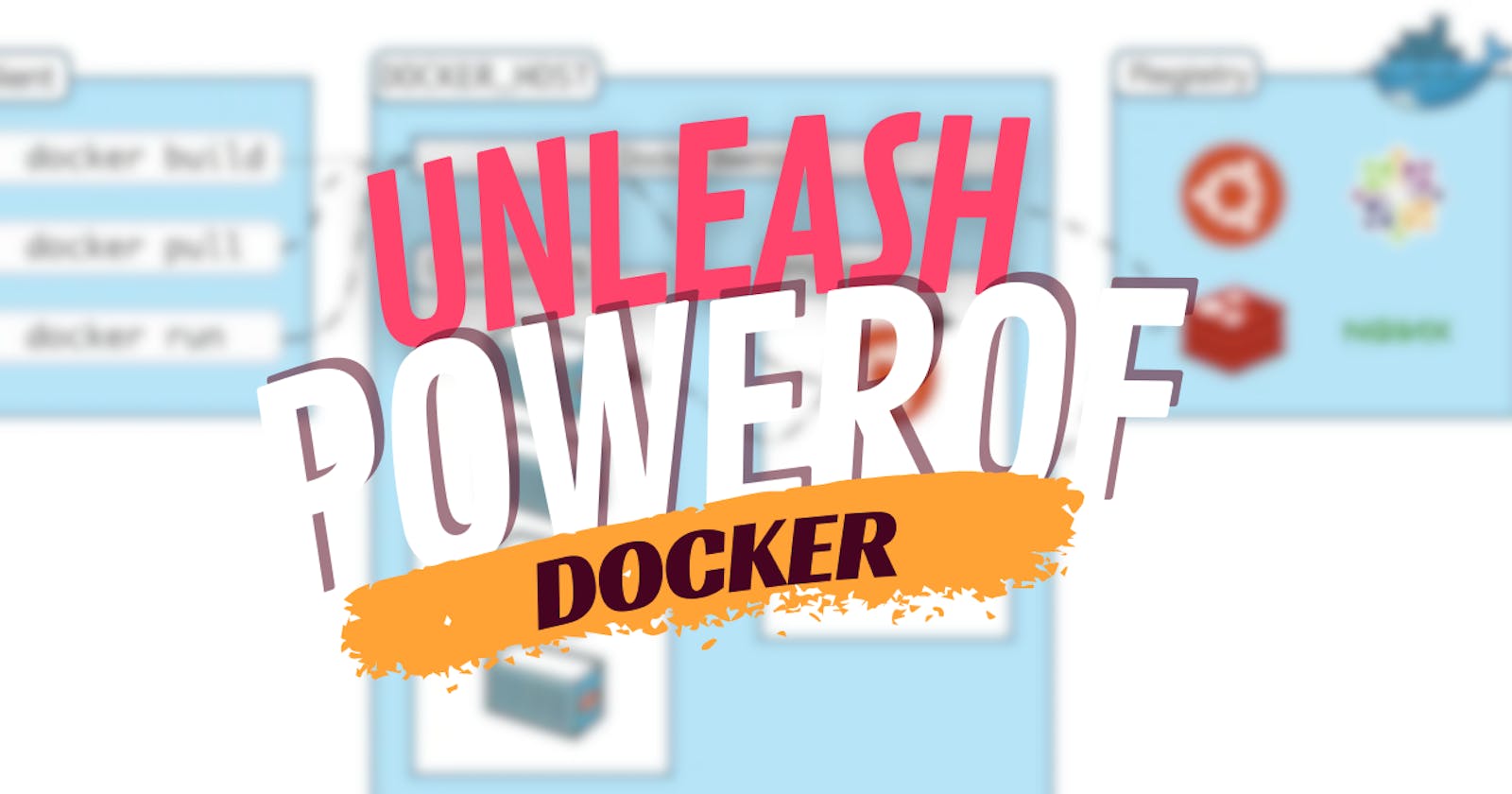Introduction:
In today's fast-paced software development landscape, efficient and scalable application deployment is crucial. Docker, an open-source containerization platform, has revolutionized the way developers build, package, and deploy applications. In this comprehensive blog post, we will delve into what Docker is, explore its key features, understand how to use it, and demonstrate its practical application in software development using code examples.
What is Docker?
Docker is an open-source containerization platform that allows developers to package applications and their dependencies into lightweight, isolated containers. Containers are self-contained environments that encapsulate an application and its dependencies, ensuring consistent behavior across different computing environments. Docker enables easy distribution, deployment, and scaling of applications by providing a standardized format and tooling for containerization.
Key Features of Docker:
Containerization: Docker provides a containerization framework that isolates applications and their dependencies, ensuring they can run consistently across different environments. This eliminates the "it works on my machine" problem and streamlines the deployment process.
Portability: Docker containers are highly portable and can run on any operating system or cloud infrastructure that supports Docker. This portability allows for seamless migration of applications between development, testing, and production environments.
Scalability: Docker simplifies application scaling by allowing the deployment of multiple containers on a single host or across multiple hosts. Containers can be easily replicated or removed based on demand, enabling efficient resource utilization.
Image-based Packaging: Docker images provide a standardized and immutable format for packaging applications and their dependencies. Images are built using Dockerfiles, which define the application's environment, dependencies, and configurations, ensuring consistent deployments across various environments.
Versioning and Rollbacks: Docker supports versioning, allowing developers to tag and track different versions of their application images. This enables easy rollbacks in case of issues, ensuring a controlled release process and minimizing downtime.
How to Use Docker:
Installation: Start by installing Docker on your machine, following the instructions provided for your specific operating system. Docker is available for Windows, macOS, and various Linux distributions.
Docker CLI: Familiarize yourself with the Docker command-line interface (CLI). The CLI provides a rich set of commands to interact with Docker, such as building images, running containers, managing networks, and more.
Docker Images: Create Docker images using Dockerfiles. A Dockerfile is a text file that defines the steps to build an image. It specifies the base image, dependencies, configurations, and commands needed to set up the application environment.
Building Images: Use the
docker buildcommand to build an image from a Dockerfile. This command reads the instructions from the Dockerfile and creates an image with the specified configurations and dependencies.Running Containers: Run containers from Docker images using the
docker runcommand. This command creates a new container based on an image, allowing the application to execute within an isolated environment.Managing Containers: Use various Docker commands to manage containers. Examples include starting/stopping containers (
docker start/docker stop), viewing container logs (docker logs), executing commands within a container (docker exec), and more.
Using Docker in Development: An Example
Let's illustrate how Docker can be used in development with a practical example. Suppose you are developing a web application using Node.js.
- Dockerfile:
# Use a base image with Node.js pre-installed
FROM node:14
# Set the working directory
WORKDIR /app
# Copy package.json and package-lock.json
COPY package*.json ./
# Install application dependencies
RUN npm install
# Copy the application code
COPY . .
# Expose port
3000
EXPOSE 3000
# Start the application
CMD ["node", "index.js"]
- Building the Image:
$ docker build -t myapp .
This command builds a Docker image named myapp using the Dockerfile in the current directory.
- Running the Container:
$ docker run -p 3000:3000 myapp
This command runs a container from the myapp image and maps port 3000 on the host to port 3000 in the container.
Commands of Docker
Docker Container Commands:
docker run: Creates and starts a new container from a specified image.docker start: Starts one or more stopped containers.docker stop: Stops one or more running containers.docker restart: Stops and starts a container.docker kill: Sends a SIGKILL signal to stop a container immediately.docker pause: Pauses all processes within a container.docker unpause: Unpauses a paused container.docker exec: Runs a command within a running container.docker rm: Removes one or more containers.docker ps: Lists all running containers.docker ps -a: Lists all containers, including stopped ones.
Docker Image Commands:
docker build: Builds a Docker image from a Dockerfile.docker pull: Downloads an image from a registry.docker push: Uploads an image to a registry.docker tag: Tags an image with a specified name and optional tag.docker rmi: Removes one or more images.docker images: Lists all available images.docker history: Shows the history of an image, including layers and commands.
Docker Network Commands:
docker network create: Creates a new network.docker network ls: Lists all available networks.docker network inspect: Displays detailed information about a network.docker network connect: Connects a container to a network.docker network disconnect: Disconnects a container from a network.
Docker Volume Commands:
docker volume create: Creates a new volume.docker volume ls: Lists all available volumes.docker volume inspect: Displays detailed information about a volume.docker volume rm: Removes one or more volumes.docker volume prune: Removes all unused volumes.
Docker Registry Commands:
docker login: Logs in to a Docker registry.docker logout: Logs out from a Docker registry.docker search: Searches for an image in a registry.docker pull: Downloads an image from a registry.docker push: Uploads an image to a registry.
Docker Compose Commands:
docker-compose up: Creates and starts containers defined in adocker-compose.ymlfile.docker-compose down: Stops and removes containers, networks, and volumes defined in adocker-compose.ymlfile.docker-compose logs: Displays logs from containers defined in adocker-compose.ymlfile.docker-compose build: Builds or rebuilds services defined in adocker-compose.ymlfile.
Conclusion:
Docker has transformed the software development landscape by providing a powerful containerization platform. Its key features, including containerization, portability, scalability, image-based packaging, and versioning, empower developers to streamline the deployment process and improve application reliability. By understanding how to use Docker, developers can efficiently build, package, and deploy applications, regardless of the underlying infrastructure. With Docker, software development becomes more agile, collaborative, and scalable, ultimately leading to faster time to market and improved software quality.