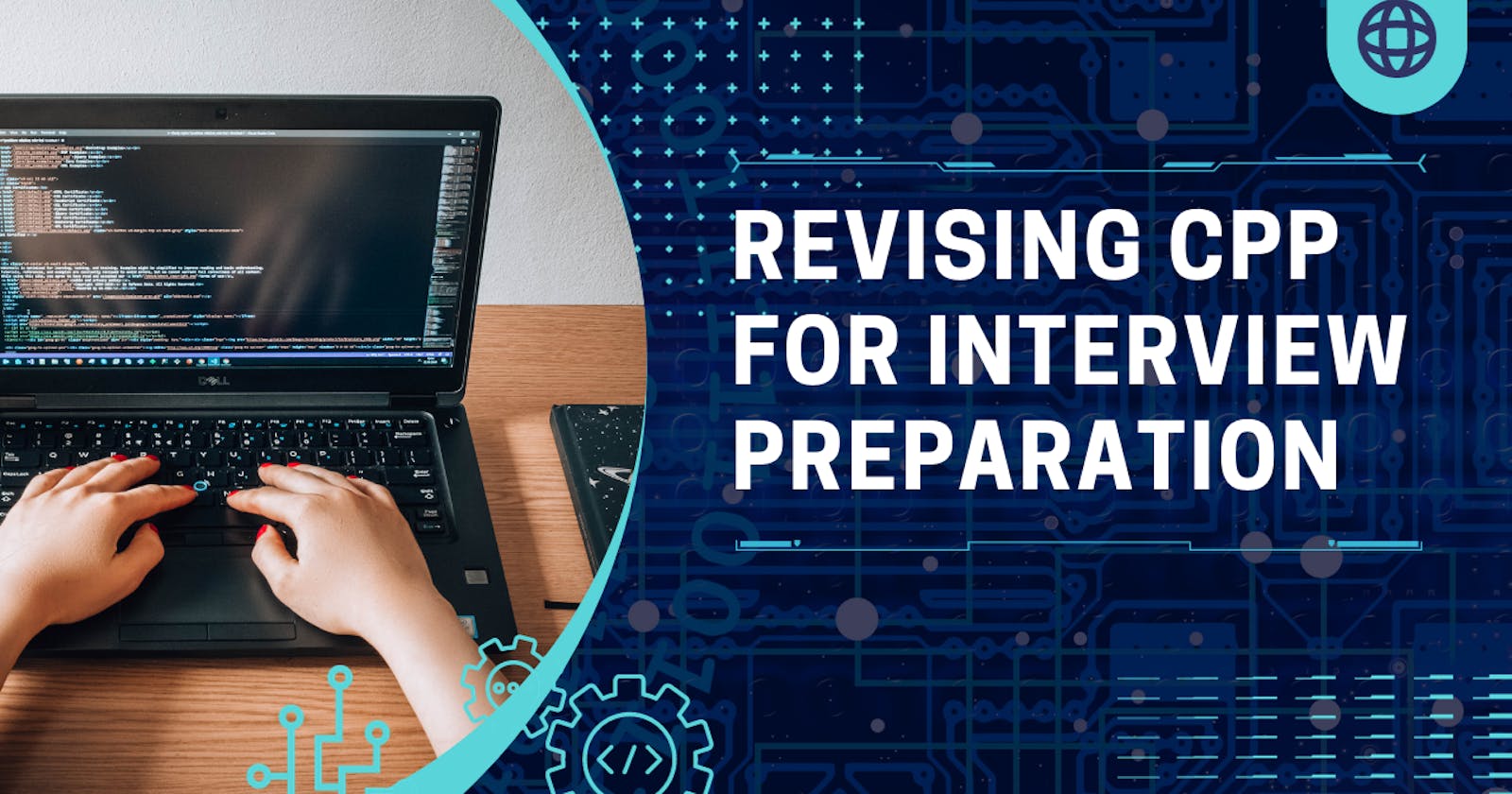A Comprehensive Guide to C++ Programming
A Comprehensive Guide to Getting Started and Understanding Key Concepts
Table of contents
- Chapter 1: Getting Started
- What is C++?
- Setting Up Your Environment
- Chapter 2: Syntax
- Structure of a C++ Program
- Comments
- Whitespace and Indentation
- Case Sensitivity
- Reserved Keywords
- Semicolons
- Chapter 3: Output
- The cout Stream
- Chapter 4: Variables
- What is a Variable?
- Declaring Variables
- Initializing Variables
- Using Variables
- Variable Naming Conventions
- Chapter 5: User Input
- The cin Stream
- Reading User Input
- Handling Different Data Types
- Input Validation
- Chapter 6: Data Types
- Common Data Types
- Basic Data Types
- 1. int (Integer)
- 2. double (Double Precision Floating-Point)
- 3. char (Character)
- 4. bool (Boolean)
- 5. string (String)
- Data Type Modifiers
- 1. unsigned
- 2. long and short
- Data Type Sizes and Ranges
- Type Conversion
- Chapter 7: Operators
- Arithmetic Operators
- Chapter 8: Strings
- Creating and Manipulating Strings
- Chapter 9: Math
- Basic Math Operations
- Chapter 10: Booleans
- Boolean Data Type
- Chapter 11: Conditions
- if Statements
- else if and else Statements
- Chapter 12: Switch Statements
- switch Statement
- Chapter 13: While Loop
- while Loop
- Chapter 14: For Loop
- for Loop
- Chapter 15: Break and Continue
- break Statement
- continue Statement
- Chapter 16: Arrays
- Declaring and Initializing Arrays
- Chapter 17: Structures
- Declaring and Using Structures
- Chapter 18: References
- Declaring and Using References
- Chapter 19: Pointers
- Declaring and Using Pointers
- Conclusion
Welcome to this comprehensive guide on C++ programming! Whether you're a complete beginner or have some programming experience, this guide will take you through the essential concepts and features of C++ step by step. We'll break down the topics into chapters, making it easier for you to grasp each aspect of the language. By the end of this journey, you'll have a solid understanding of C++ and be well on your way to becoming a proficient C++ programmer.
Chapter 1: Getting Started
Before diving into the world of C++, let's start by understanding what C++ is and how to set up your development environment.
What is C++?
C++ is a powerful, general-purpose programming language that builds upon the foundation of the C programming language. It's known for its flexibility, performance, and extensive library support, making it a popular choice for a wide range of applications, including system programming, game development, and web applications.
Setting Up Your Environment
To get started with C++, you'll need a few essential tools:
Compiler: C++ code needs to be compiled into machine-readable instructions. Popular C++ compilers include GCC, Clang, and Microsoft Visual C++.
Integrated Development Environment (IDE): While not mandatory, an IDE like Visual Studio, Code::Blocks, or CLion can simplify coding and debugging.
You can Use GDB instead of installing online.
Visit this link :- https://www.onlinegdb.com/
Once you have your tools in place, you're ready to start writing your first C++ program!
Chapter 2: Syntax
In this chapter, we will delve into the syntax of C++ programming. Understanding the syntax is crucial as it defines how you structure your code, declare variables, and execute statements. Let's explore C++ syntax through code examples.
Structure of a C++ Program
Every C++ program follows a specific structure. It begins with the inclusion of necessary libraries, followed by the main() function where program execution starts. Here's a simple C++ program structure:
#include <iostream>
int main() {
// Your code here
return 0;
}
#include <iostream>: This line includes the standard input/output library, which allows you to perform input and output operations.int main(): This is themainfunction, where program execution begins. Theintbeforemain()indicates that the function returns an integer value.{}: These curly braces enclose the body of themainfunction, where you place your code.return 0;: This line signifies the successful termination of the program, with0indicating that the program has executed without errors. A non-zero value typically indicates an error or an abnormal termination.
Let's write a simple program to demonstrate this structure:
#include <iostream>
int main() {
std::cout << "Hello, C++!" << std::endl;
return 0;
}
In this example, we've included the <iostream> library to use the std::cout stream to print "Hello, C++!" to the console. The program then returns 0 to indicate successful execution.
Comments
Comments are an essential part of any code, providing explanations, notes, or disabling code for debugging purposes. In C++, there are two types of comments:
Single-line comments: These start with
//and extend until the end of the line. Single-line comments are used for brief explanations or notes.// This is a single-line commentMulti-line comments: These are enclosed within
/*and*/and can span multiple lines. Multi-line comments are useful for longer explanations or commenting out blocks of code./* This is a multi-line comment. It can span multiple lines. */
Here's an example of comments in code:
#include <iostream>
int main() {
// This is a single-line comment
std::cout << "Hello, C++!" << std::endl;
/*
This is a multi-line comment.
It can span multiple lines.
*/
return 0;
}
Comments are not executed and do not affect the program's behavior; they exist solely for human readability and documentation.
Whitespace and Indentation
C++ is not sensitive to whitespace, which includes spaces, tabs, and line breaks. However, consistent indentation and spacing improve code readability. For example:
int main() {
int x=5; // Avoid irregular spacing
if (x > 0) { // Use consistent indentation
std::cout << "Positive" << std::endl;
}
return 0;
}
In this example, consistent spacing and indentation make the code more readable and maintainable.
Case Sensitivity
C++ is case-sensitive, meaning that it distinguishes between uppercase and lowercase letters. Variable names, function names, and keywords must match in case. For example:
int age = 25;
int Age = 30; // These are different variables
In the above example, age and Age are distinct variables due to their different cases.
Reserved Keywords
C++ has a set of reserved keywords that have predefined meanings and cannot be used as identifiers (e.g., variable or function names). Some examples of reserved keywords include int, double, if, while, and return. Attempting to use these keywords as identifiers will result in compilation errors.
int int = 42; // Error: 'int' is a reserved keyword
In this example, int cannot be used as a variable name because it's a reserved keyword.
Semicolons
In C++, statements are typically terminated with semicolons (;). This punctuation tells the compiler where a statement ends. Forgetting to include a semicolon at the end of a statement can result in compilation errors.
int main() {
std::cout << "Hello, C++!" << std::endl; // Semicolon indicates the end of the statement
return 0;
}
In this example, the semicolon at the end of the std::cout statement is essential.
Chapter 3: Output
In this chapter, you'll learn how to make your program communicate with the user by displaying information on the screen.
The cout Stream
C++ provides the cout stream (pronounced "see-out") for sending output to the console. Here's a simple example:
#include <iostream>
using namespace std;
int main() {
cout << "Hello, World!" << endl;
return 0;
}
In this code, << is the output operator, and endl is used to add a newline.
Chapter 4: Variables
Variables are fundamental components of any programming language, and they play a crucial role in C++. In this chapter, we'll explore the concept of variables, including how to declare them, initialize them, and use them in your C++ programs.
What is a Variable?
A variable is a named storage location in a computer's memory that holds a value. It is called a "variable" because the value it contains can change during the program's execution. Variables allow you to store and manipulate data, making your programs dynamic and adaptable.
Declaring Variables
In C++, you declare a variable by specifying its data type and giving it a name. Here's the general syntax for declaring a variable:
data_type variable_name;
data_type: This specifies the type of data that the variable can hold. For example,intis used for integers,doublefor floating-point numbers,charfor characters, andboolfor Boolean values.variable_name: This is the name you choose for the variable. It must follow certain rules, such as starting with a letter, being a combination of letters, digits, and underscores, and not clashing with C++ keywords.
Here are some examples of variable declarations:
int age; // Declaration of an integer variable named 'age'
double salary; // Declaration of a double variable named 'salary'
char grade; // Declaration of a character variable named 'grade'
bool isStudent; // Declaration of a Boolean variable named 'isStudent'
Initializing Variables
When you declare a variable, you can also provide an initial value for it. This is called variable initialization. Initialization is essential because it assigns an initial value to the variable, preventing it from containing garbage values.
Here's how you can declare and initialize variables:
data_type variable_name = initial_value;
Here are examples of variable initialization:
int age = 25; // Declare and initialize 'age' with the value 25
double temperature = 98.6; // Declare and initialize 'temperature' with 98.6
char grade = 'A'; // Declare and initialize 'grade' with 'A'
bool isStudent = true; // Declare and initialize 'isStudent' with 'true'
Using Variables
Once you've declared and initialized a variable, you can use it in your program. You can perform various operations with variables, including mathematical calculations, comparisons, and output to the console.
Here's an example of using variables in a simple C++ program:
#include <iostream>
int main() {
int age = 25;
double salary = 50000.0;
char grade = 'A';
bool isStudent = true;
std::cout << "Age: " << age << std::endl;
std::cout << "Salary: " << salary << std::endl;
std::cout << "Grade: " << grade << std::endl;
std::cout << "Is Student? " << isStudent << std::endl;
return 0;
}
In this program, we declare and initialize four variables (age, salary, grade, and isStudent) and then use them to display information to the console using std::cout. The << operator is used to output the values of the variables.
Variable Naming Conventions
When naming variables in C++, it's essential to follow some naming conventions to make your code more readable and maintainable:
Use meaningful variable names that describe the purpose of the variable. For example, use
firstNameinstead offnorxinstead ofvariable1.Use camelCase or snake_case for multi-word variable names. For example,
totalAmountortotal_amount.Avoid using reserved keywords or standard library names as variable names to prevent conflicts and confusion.
Chapter 5: User Input
User input is a fundamental aspect of programming that allows your programs to interact with users. In this chapter, we'll explore how to accept input from users in C++ using the cin stream and understand how to store and manipulate this input in variables.
The cin Stream
In C++, the cin stream (pronounced "see-in") is used to read data entered by the user from the keyboard. It is part of the Standard Input/Output (I/O) library and provides a convenient way to capture user input.
To use the cin stream, you need to include the <iostream> header at the beginning of your program:
#include <iostream>
Here's the basic syntax for reading user input using cin:
cin >> variable;
cin: This is the input stream object used for reading data from the keyboard.>>: This is the input operator used to extract data from the input stream and store it in the specified variable.variable: This is the variable where you want to store the user's input.
Reading User Input
Let's write a simple C++ program that demonstrates how to read user input and store it in variables:
#include <iostream>
int main() {
int age;
std::cout << "Enter your age: ";
std::cin >> age;
std::cout << "You entered: " << age << " years old." << std::endl;
return 0;
}
In this program:
We declare an integer variable called
ageto store the user's age.We use
std::coutto display a prompt message, asking the user to enter their age.We use
std::cinwith the>>operator to read the user's input and store it in theagevariable.Finally, we use
std::coutto display the user's input back to the console.
When the program is run, it will wait for the user to input their age, press the Enter key, and then display the entered age.
Handling Different Data Types
You can use cin to read various data types, including integers, floating-point numbers, characters, and strings. Ensure that the data type of the variable you're reading into matches the expected input.
#include <iostream>
#include <string>
int main() {
int age;
double salary;
char grade;
std::string name;
std::cout << "Enter your age: ";
std::cin >> age;
std::cout << "Enter your salary: ";
std::cin >> salary;
std::cout << "Enter your grade: ";
std::cin >> grade;
std::cout << "Enter your name: ";
std::cin.ignore(); // Ignore the newline character left in the input buffer
std::getline(std::cin, name);
std::cout << "You entered:" << std::endl;
std::cout << "Age: " << age << " years old" << std::endl;
std::cout << "Salary: " << salary << std::endl;
std::cout << "Grade: " << grade << std::endl;
std::cout << "Name: " << name << std::endl;
return 0;
}
In this program:
We read an integer, a double, a character, and a string from the user.
Note that we use
std::cin.ignore()before reading the string to clear any remaining newline characters in the input buffer from previous inputs. Then, we usestd::getline()to read the entire line of input, including spaces.
Input Validation
Input validation is an essential aspect of user input handling. It ensures that the user's input is within expected bounds and of the correct data type. For example, you can check if the user entered a valid number or if the input falls within a certain range. Handling input validation is typically done using conditional statements like if and while.
Here's an example of input validation to ensure that the user enters a positive integer:
#include <iostream>
int main() {
int age;
// Input validation: Ensure the user enters a positive integer
do {
std::cout << "Enter your age (positive integer): ";
std::cin >> age;
if (age <= 0) {
std::cout << "Please enter a valid positive integer." << std::endl;
}
} while (age <= 0);
std::cout << "You entered: " << age << " years old." << std::endl;
return 0;
}
In this program, the do-while loop ensures that the user keeps entering values until a positive integer is provided.
Chapter 6: Data Types
Data types define the kind of values that variables can hold. C++ supports several built-in data types, including integers, floating-point numbers, characters, and more.
Common Data Types
Some commonly used data types in C++ include:
int: Used for integers (whole numbers).double: Used for floating-point numbers with decimal places.char: Used for individual characters.bool: Used for Boolean values (trueorfalse).
Each data type has a specific range and memory size.
Basic Data Types
C++ provides several basic data types to represent different types of values. Here are some of the most commonly used ones:
1. int (Integer)
The int data type is used to store integer values, which are whole numbers without a fractional part. Examples include -5, 0, and 42.
int number = 10;
2. double (Double Precision Floating-Point)
The double data type is used to store floating-point numbers with a decimal part. It offers higher precision compared to float. Examples include -3.14, 0.0, and 2.71828.
double pi = 3.14159265359;
3. char (Character)
The char data type is used to store individual characters. Characters are enclosed in single quotes. Examples include 'A', 'b', and '1'.
char grade = 'A';
4. bool (Boolean)
The bool data type is used to represent Boolean values, which can be either true or false. Booleans are often used for logical operations and decision-making.
bool isRaining = true;
5. string (String)
The string data type is not a built-in primitive type in C++, but it is part of the C++ Standard Library. It is used to store sequences of characters, such as words or sentences.
#include <string>
std::string greeting = "Hello, World!";
Data Type Modifiers
C++ also provides data type modifiers that allow you to modify the behavior and size of basic data types. Two common data type modifiers are:
1. unsigned
The unsigned modifier is used to indicate that a variable can only hold non-negative values (zero or positive). It effectively doubles the positive range of the data type but disallows negative values.
unsigned int count = 42;
2. long and short
The long and short modifiers are used to change the size of data types, which can be useful when you need to work with very large or very small numbers.
long longNumber = 1234567890;
short shortNumber = 42;
Data Type Sizes and Ranges
Each data type in C++ has a specific size in memory and a range of values it can represent. For example, the int data type typically uses 4 bytes of memory and can represent values ranging from -2,147,483,648 to 2,147,483,647 (assuming a typical 32-bit system).
To find out the size of a data type on your system, you can use the sizeof operator:
#include <iostream>
int main() {
std::cout << "Size of int: " << sizeof(int) << " bytes" << std::endl;
std::cout << "Size of double: " << sizeof(double) << " bytes" << std::endl;
std::cout << "Size of char: " << sizeof(char) << " bytes" << std::endl;
std::cout << "Size of bool: " << sizeof(bool) << " bytes" << std::endl;
return 0;
}
This program will display the size of each data type in bytes on your specific system.
Type Conversion
Sometimes, you may need to convert a value from one data type to another. C++ provides two types of type conversion:
- Implicit Type Conversion (Coercion): This happens automatically when a value of one data type is assigned to a variable of another data type. For example, when you assign an
intto adouble, theintis implicitly converted to adouble.
int intValue = 42;
double doubleValue = intValue; // Implicit conversion from int to double
- Explicit Type Conversion (Casting): This involves explicitly specifying the desired type conversion using casting operators. C++ provides several casting operators, such as
static_cast,dynamic_cast,const_cast, andreinterpret_cast.
double doubleValue = 3.14159265359;
int intValue = static_cast<int>(doubleValue); // Explicit conversion from double to int
It's important to be aware of type conversion to prevent unexpected behavior and data loss in your programs.
Chapter 7: Operators
Operators allow you to perform operations on variables and values. C++ provides various types of operators, such as arithmetic, assignment, comparison, and logical operators.
Arithmetic Operators
Arithmetic operators are used for basic mathematical operations:
+(addition)-(subtraction)*(multiplication)/(division)%(modulo, returns the remainder)
int result = 10 + 5; // result is 15
Chapter 8: Strings
Strings are sequences of characters and are essential for working with text in C++. C++ provides the std::string class to work with strings.
Creating and Manipulating Strings
Here's how you can create and manipulate strings in C++:
#include <iostream>
#include <string>
int main() {
std::string greeting = "Hello, ";
std::string name = "Alice";
std::string message = greeting + name;
std::cout << message << std::endl;
return 0;
}
This program creates strings, concatenates them, and displays the result.
Chapter 9: Math
C++ provides a wide range of mathematical functions and operations that you can use in your programs. In this chapter, we'll explore some of the common math-related features.
Basic Math Operations
C++ supports basic math operations like addition, subtraction, multiplication, and division, as discussed earlier. Additionally, you can use the <cmath> library for more advanced mathematical functions.
#include <iostream>
#include <cmath>
int main() {
double x = 2.0;
double y = 3.0;
double result = pow(x, y); // Calculates x raised to the power of y
std::cout << "Result: " << result << std::endl;
return 0;
}
This program calculates and displays the result of 2^3.
| Function | Description |
| abs(x) | Returns the absolute value of x |
| acos(x) | Returns the arccosine of x |
| asin(x) | Returns the arcsine of x |
| atan(x) | Returns the arctangent of x |
| cbrt(x) | Returns the cube root of x |
| ceil(x) | Returns the value of x rounded up to its nearest integer |
| cos(x) | Returns the cosine of x |
| cosh(x) | Returns the hyperbolic cosine of x |
| exp(x) | Returns the value of Ex |
| expm1(x) | Returns ex -1 |
| fabs(x) | Returns the absolute value of a floating x |
| fdim(x, y) | Returns the positive difference between x and y |
| floor(x) | Returns the value of x rounded down to its nearest integer |
| hypot(x, y) | Returns sqrt(x2 +y2) without intermediate overflow or underflow |
| fma(x, y, z) | Returns x*y+z without losing precision |
| fmax(x, y) | Returns the highest value of a floating x and y |
| fmin(x, y) | Returns the lowest value of a floating x and y |
| fmod(x, y) | Returns the floating point remainder of x/y |
| pow(x, y) | Returns the value of x to the power of y |
| sin(x) | Returns the sine of x (x is in radians) |
| sinh(x) | Returns the hyperbolic sine of a double value |
| tan(x) | Returns the tangent of an angle |
| tanh(x) | Returns the hyperbolic tangent of a double value |
Table Source GFG.
Chapter 10: Booleans
Boolean values represent true or false conditions. Booleans are essential for decision-making and control flow in your programs.
Boolean Data Type
In C++, the bool data type is used to store Boolean values.
It has two possible values: true and false.
bool isTrue = true;
bool isFalse = false;
Booleans are commonly used in conditional statements and loops to control program flow.
Chapter 11: Conditions
Conditions allow you to make decisions in your programs. You can use conditional statements to execute different code blocks based on whether certain conditions are met.
if Statements
The if statement is one of the most fundamental conditional statements in C++. It allows you to execute a block of code if a specified condition is true.
#include <iostream>
int main() {
int age = 20;
if (age >= 18) {
std::cout << "You are an adult." << std::endl;
} else {
std::cout << "You are not an adult." << std::endl;
}
return 0;
}
In this example, the program checks if the age variable is greater than or equal to 18 and displays the corresponding message.
else if and else Statements
You can extend if statements with else if and else clauses to handle multiple conditions.
#include <iostream>
int main() {
int score = 85;
if (score >= 90) {
std::cout << "A grade." << std::endl;
} else if (score >= 80) {
std::cout << "B grade." << std::endl;
} else {
std::cout << "C grade or lower." << std::endl;
}
return 0;
}
This program assigns a letter grade based on the score variable.
Chapter 12: Switch Statements
Switch statements provide an alternative way to handle multiple conditions. They are particularly useful when you want to compare a single value against multiple possible values.
switch Statement
#include <iostream>
int main() {
int day = 2;
switch (day) {
case 1:
std::cout << "Monday" << std::endl;
break;
case 2:
std::cout << "Tuesday" << std::endl;
break;
// Add cases for other days
default:
std::cout << "Invalid day" << std::endl;
}
return 0;
}
In this example, the program checks the value of day and prints the corresponding day of the week.
Chapter 13: While Loop
Loops are essential for repetitive tasks in programming. The while loop allows you to execute a block of code repeatedly as long as a specified condition is true.
while Loop
#include <iostream>
int main() {
int count = 0;
while (count < 5) {
std::cout << "Count: " << count << std::endl;
count++;
}
return 0;
}
This program uses a while loop to print the value of count and increment it until count is no longer less than 5.
Chapter 14: For Loop
The for loop is another essential construct for performing repetitive tasks. It is often used when you know the exact number of iterations required.
for Loop
#include <iostream>
int main() {
for (int i = 0; i < 5; i++) {
std::cout << "Iteration: " << i << std::endl;
}
return 0;
}
In this example, the for loop runs for 5 iterations, printing the current iteration number.
Chapter 15: Break and Continue
The break and continue statements are used within loops to control the flow of execution.
break Statement
The break statement is used to exit a loop prematurely, even if the loop condition is still true.
#include <iostream>
int main() {
for (int i = 0; i < 5; i++) {
if (i == 3) {
break; // Exit the loop when i is 3
}
std::cout << "Iteration: " << i << std::endl;
}
return 0;
}
In this example, the loop terminates when i becomes 3.
continue Statement
The continue statement is used to skip the rest of the current iteration and proceed to the next iteration of the loop.
#include <iostream>
int main() {
for (int i = 0; i < 5; i++) {
if (i == 2) {
continue; // Skip iteration when i is 2
}
std::cout << "Iteration: " << i << std::endl;
}
return 0;
}
Here, the loop skips the iteration when i is 2, and the loop continues with the next value.
Chapter 16: Arrays
Arrays are collections of elements of the same data type. They provide a way to store and manipulate multiple values under a single name.
Declaring and Initializing Arrays
#include <iostream>
int main() {
int numbers[5]; // Declaration of an integer array with 5 elements
string cars[4] = {"Volvo", "BMW", "Ford", "Mazda"};
// Initializing array elements
numbers[0] = 1;
numbers[1] = 2;
numbers[2] = 3;
numbers[3] = 4;
numbers[4] = 5;
std::cout << "First element: " << numbers[0] << std::endl;
return 0;
}
In this example, we declare and initialize an integer array called numbers.
Chapter 17: Structures
Structures (structs) allow you to group related data items together under a single user-defined data type.
Declaring and Using Structures
#include <iostream>
// Define a structure
struct Person {
std::string name;
int age;
};
int main() {
// Create an instance of the Person structure
Person person1;
person1.name = "Alice";
person1.age = 30;
std::cout << "Name: " << person1.name << std::endl;
std::cout << "Age: " << person1.age << std::endl;
return 0;
}
In this example, we define a Person structure with two members (name and age) and create an instance of it.
Chapter 18: References
References provide an alternative way to access variables. They are essentially aliases for existing variables.
Declaring and Using References
#include <iostream>
int main() {
int number = 42;
int& ref = number; // Declare a reference to 'number'
std::cout << "Number: " << number << std::endl;
std::cout << "Reference: " << ref << std::endl;
ref = 100; // Modify 'number' through the reference
std::cout << "Modified Number: " << number << std::endl;
return 0;
}
In this example, we declare a reference ref to the number variable and demonstrate how changes to ref affect number.
Chapter 19: Pointers
Pointers allow you to work with memory addresses directly. They are essential for tasks like dynamic memory allocation.
Declaring and Using Pointers
#include <iostream>
int main() {
int number = 42;
int* ptr = &number; // Declare a pointer to 'number'
std::cout << "Number: " << number << std::endl;
std::cout << "Pointer: " << *ptr << std::endl; // Dereference the pointer
*ptr = 100; // Modify 'number' through the pointer
std::cout << "Modified Number: " << number << std::endl;
return 0;
}
In this example, we declare a pointer ptr that points to the memory location of the number variable and demonstrate how changes to ptr affect number.
Conclusion
we've covered a wide range of topics in C++ programming, from the basics of syntax and output to more advanced concepts like pointers and structures. Keep practicing and exploring the vast capabilities of C++, and you'll be well on your way to becoming a proficient C++ programmer. Good luck with your programming journey!