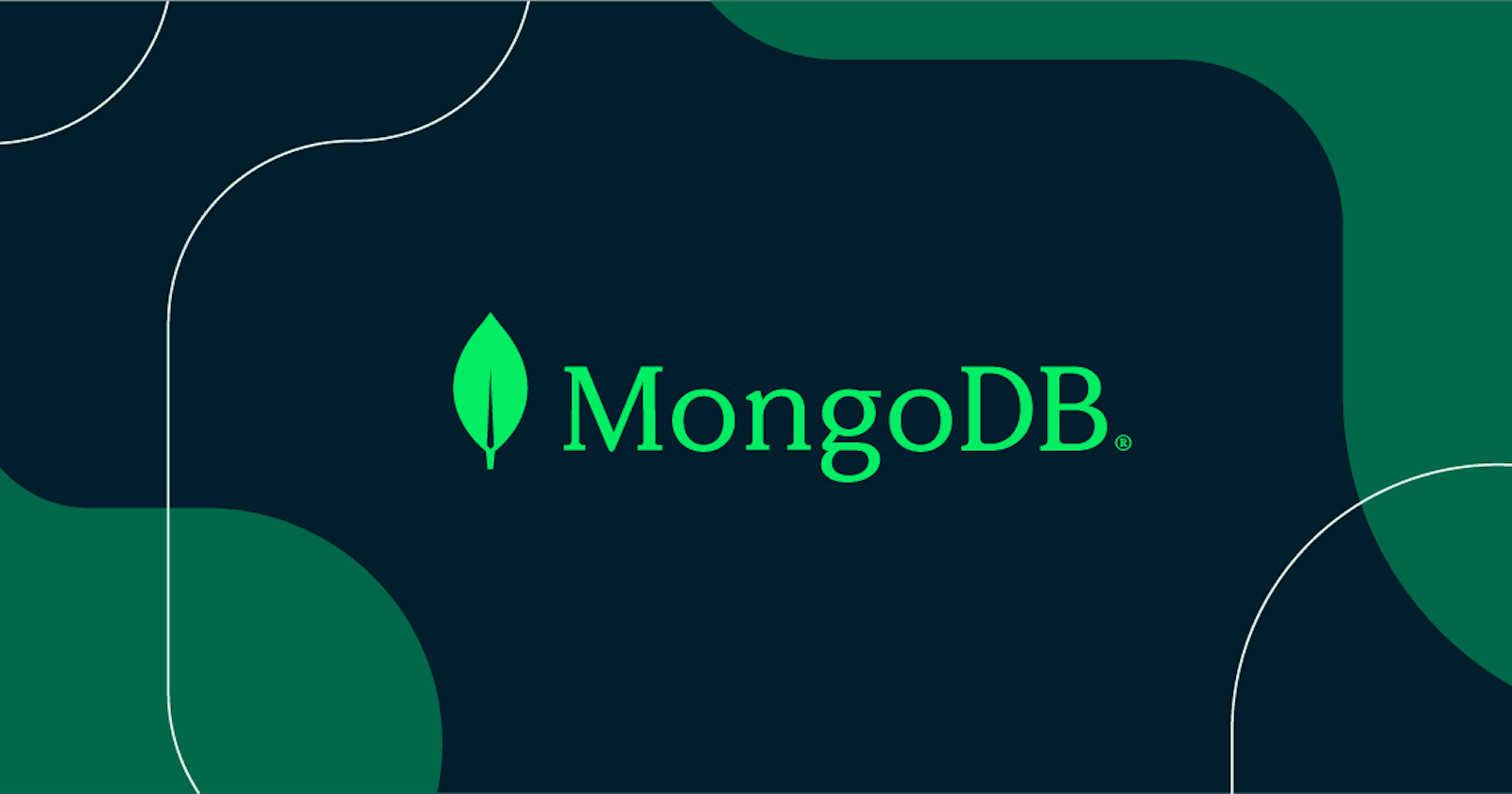Mastering MongoDB: A Comprehensive Guide to Queries, Installation, and Usage
Unraveling the Power of Data Retrieval and Getting Started with MongoDB
Introduction
In the world of modern application development, efficient data storage and retrieval are paramount. MongoDB, a NoSQL database, has gained immense popularity for its flexibility, scalability, and ease of use. In this comprehensive guide, we'll walk you through the process of installing MongoDB and provide some basic code examples to get you started.
Chapter 1: Installation of MongoDB
A. Prerequisites
Before we dive into the installation process, let's make sure you have the necessary prerequisites:
Operating System: MongoDB supports various platforms, including Windows, macOS, and Linux. Ensure you are using a compatible operating system.
Package Manager (Optional): On Linux, it's helpful to have a package manager like
apt(for Ubuntu/Debian) oryum(for CentOS/RedHat) for a streamlined installation. On Windows and macOS, you can use the official MongoDB installer.
B. Installation Steps
Windows
Download the Installer:
Visit the MongoDB Download Center (https://www.mongodb.com/try/download/community) and select the Windows version.
Download the installer and run it.
Install MongoDB:
Follow the installer prompts, choosing the "Complete" setup type.
MongoDB will be installed with default settings.
Configure MongoDB as a Windows Service (Optional):
Open a Command Prompt as an administrator.
Navigate to the MongoDB bin directory (e.g.,
C:\Program Files\MongoDB\Server\<version>\bin).Run the following command to install MongoDB as a service:
mongod --install --dbpath "C:\data\db"Start the MongoDB service with:
net start MongoDB
macOS
Install Homebrew (Optional):
If you don't already have Homebrew installed, open Terminal and run:
/bin/bash -c "$(curl -fsSL https://raw.githubusercontent.com/Homebrew/install/HEAD/install.sh)"
Install MongoDB:
Run the following command to install MongoDB:
brew tap mongodb/brew brew install mongodb-community
Start MongoDB:
Start the MongoDB service with:
brew services start mongodb/brew/mongodb-community
Linux
Add MongoDB Repository:
Add the MongoDB repository for your distribution. For example, on Ubuntu 20.04, run:
sudo apt-key adv --keyserver hkp://keyserver.ubuntu.com:80 --recv 9DA31620334BD75D9DCB49F368818C72E52529D4 echo "deb [ arch=amd64,arm64 ] https://repo.mongodb.org/apt/ubuntu focal/mongodb-org/5.0 multiverse" | sudo tee /etc/apt/sources.list.d/mongodb-org-5.0.list
Install MongoDB:
Update your package list and install MongoDB with the following commands:
sudo apt-get update sudo apt-get install -y mongodb-org
Start MongoDB:
Start MongoDB using:
sudo service mongod start
Chapter 2: Basic MongoDB Usage
A. MongoDB Shell
MongoDB provides a command-line interface called the MongoDB shell (mongo) for interacting with the database.
Start MongoDB Shell:
Open a terminal window and run:
mongo
Create a Database:
To create a new database, use the
usecommand:use mydb
Create a Collection:
Collections are analogous to tables in relational databases. Create one like this:
db.createCollection("mycollection")
Insert Documents:
Insert documents into your collection:
db.mycollection.insert({ name: "John", age: 30 }) db.mycollection.insert({ name: "Jane", age: 25 })
Query Documents:
Retrieve documents using queries:
db.mycollection.find({ age: { $gte: 28 } })
B. MongoDB with Node.js
MongoDB can be easily integrated into Node.js applications using the official MongoDB Node.js driver.
Install the MongoDB Node.js Driver:
In your Node.js project directory, run:
npm install mongodb
Connect to MongoDB:
Use the following code to connect to your MongoDB server:
const { MongoClient } = require("mongodb"); const uri = "mongodb://localhost:27017"; const client = new MongoClient(uri, { useNewUrlParser: true, useUnifiedTopology: true }); async function connect() { try { await client.connect(); console.log("Connected to MongoDB"); } catch (err) { console.error(err); } } connect();
Perform CRUD Operations:
- You can now perform CRUD (Create, Read, Update, Delete) operations using the MongoDB Node.js driver.
Chapter 3: Basic CRUD Queries
MongoDB provides an extensive set of operations for Create, Read, Update, and Delete operations.
A. Create (Insert) Documents
Learn how to insert data into MongoDB collections using insertOne() and insertMany().
B. Read (Retrieve) Documents
Explore various methods for retrieving documents:
find(): Query documents based on specific criteria.findOne(): Retrieve a single document that matches the query.count(): Count documents that match a query.distinct(): Find unique values within a field.Projection: Control which fields are returned.
C. Update Documents
Discover methods for updating documents:
updateOne()andupdateMany(): Modify a single or multiple documents.$set,$unset,$inc, and more: Update specific fields within documents.
D. Delete Documents
Learn how to delete documents using deleteOne() and deleteMany().
Chapter 4: Advanced Query Operators
MongoDB offers a rich set of query operators to perform advanced queries.
A. Comparison Operators
Use operators like $eq, $ne, $gt, $lt, $gte, and $lte for comparison-based queries.
B. Logical Operators
Combine conditions with $and, $or, and $not to create complex queries.
C. Array Operators
Query arrays using $in, $nin, $all, $elemMatch, and more.
D. Element Operators
Check for the existence of fields with $exists and null values with $type.
Chapter 5: Aggregation Framework
MongoDB's Aggregation Framework enables complex data transformations and analysis.
A. $match Stage
Filter documents that meet specific criteria.
B. $group Stage
Group documents by specified fields and perform aggregation operations like $sum, $avg, and $max.
C. $project Stage
Shape the output documents by specifying which fields to include, rename, or exclude.
D. $sort and $limit Stages
Sort documents and limit the result set.
E. $lookup Stage
Perform left outer joins between two collections.
Chapter 6: Text Search
Learn how to perform full-text searches in MongoDB.
A. Text Indexing
Create a text index on fields to enable text search.
B. $text Operator
Perform text searches using $text queries, which include $search, $caseSensitive, and $diacriticSensitive options.
Conclusion
MongoDB is a versatile NoSQL database that can be easily installed and integrated into your development environment. Whether you're building web applications, mobile apps, or complex data-driven systems, MongoDB's flexibility and scalability make it an excellent choice. By following the installation steps and basic code examples provided in this guide, you're well on your way to harnessing the power of MongoDB in your projects.