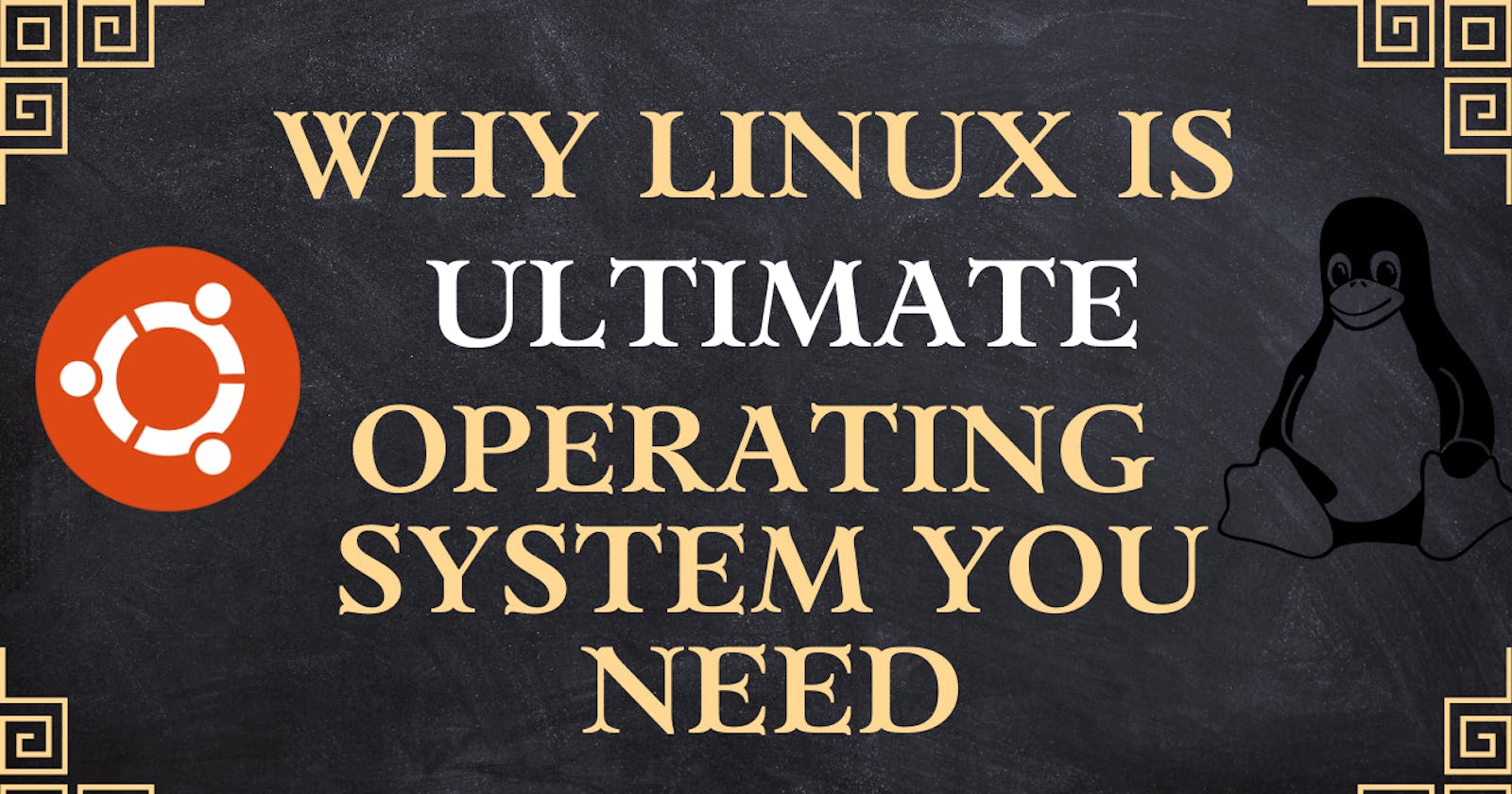Discover the Secret Weapon of Programmers: Why Linux is the Ultimate Operating System You Need!
From Command Line to Customization: A Comprehensive Guide to Using Linux for Beginners and Pros Alike.
Introduction
Linux is an open-source operating system that has become increasingly popular over the years, especially among programmers and IT professionals. If you are new to Linux, you may be wondering what it is and why it is so popular. In this blog, we will cover what Linux is, how to use it, its uses, commands, and why it is better than Windows for programmers.
What is Linux?
Linux is an open-source operating system that was initially developed by Linus Torvalds in 1991. It is a Unix-like operating system that is based on the Linux kernel. The Linux kernel is the core component of the operating system, responsible for managing the system's resources, such as the CPU, memory, and I/O devices. The Linux kernel is released under the GNU General Public License, which means that it is free to use, modify, and distribute.
How to use Linux?
Linux can be used on desktops, servers, and even on mobile devices. There are several popular Linux distributions, such as Ubuntu, Fedora, and Debian, which are available for free download. To use Linux, you will need to download the distribution of your choice and create a bootable USB drive or DVD. Once you have created the bootable media, you can boot your computer from it and follow the installation instructions.
What is Ubuntu?
Ubuntu is a free and open-source Linux distribution based on Debian. It was created in 2004 by South African entrepreneur Mark Shuttleworth and his company Canonical Ltd. Ubuntu is known for its ease of use, stability, and security, making it an excellent choice for both desktops and servers.
How to use Ubuntu?
Ubuntu can be used on desktops, servers, and even on mobile devices. The latest version of Ubuntu can be downloaded from the official website and installed on your computer. The installation process is straightforward and can be done in a few steps. Once you have installed Ubuntu, you can use it just like any other operating system.
Ubuntu provides a graphical user interface (GUI) that is easy to use and intuitive. The interface is similar to Windows and macOS, with a dock at the bottom of the screen and a panel at the top. Ubuntu also provides a command-line interface (CLI) that allows you to perform advanced tasks and automate repetitive tasks.
Make Sure to check out my blogs on linux installation.
Once you have installed Linux, you can use it just like any other operating system. Linux provides a graphical user interface (GUI) that is similar to Windows or macOS. However, Linux also provides a command-line interface (CLI) that allows you to perform advanced tasks and automate repetitive tasks.
What are the uses of Linux?
Linux is used in a variety of applications, from desktops and servers to embedded systems and mobile devices. Some of the most common uses of Linux include:
Web servers: Linux is the most popular operating system for web servers, powering over 90% of all web servers.
Desktops: Linux is also used on desktops and laptops, providing a free and open-source alternative to Windows and macOS.
Mobile devices: Linux is used in many mobile devices, such as Android smartphones and tablets.
Embedded systems: Linux is used in many embedded systems, such as routers, IoT devices, and smart home devices.
Cloud computing: Ubuntu is used in many cloud computing environments, such as Amazon Web Services and Microsoft Azure.
Internet of Things (IoT): Ubuntu is used in many IoT devices, such as smart home devices, industrial control systems, and robotics.
What are Some basic Linux commands?
Linux provides a wide range of commands that can be used to perform various tasks. Some of the most common Linux commands include:
apt: Advanced Package Tool, used for installing and managing software packages.
sudo: Superuser Do, used for running commands with administrative privileges.
ls: List directory contents
cd: Change directory
pwd: Print working directory
mkdir: Make directory
rmdir: Remove directory
cp: Copy files and directories
mv: Move files and directories
rm: Remove files and directories
chmod: Change file permissions
chown: Change file owner
These are just a few examples of the many commands available in Linux. By mastering these commands, you can perform a wide range of tasks from the command line.
Why is Linux better than Windows for programmers?
Linux is often considered a better choice than Windows for programmers for several reasons:
Flexibility: Linux is more flexible than Windows, allowing programmers to customize their environment and tools to their specific needs.
Stability: Linux is more stable than Windows, with fewer crashes and system failures.
Security: Linux is more secure than Windows, with fewer security vulnerabilities and a lower risk of malware and viruses.
Open-source: Linux is open-source software, which means that programmers have access to the source code and can modify it to suit their needs.
Free: Linux is available for free, which means that programmers and organizations can save money on licensing fees.
Command-line interface: Linux provides a powerful command-line interface that allows programmers to perform advanced tasks and automate repetitive tasks more easily than in Windows.
Package management: Linux provides powerful package management tools that make it easy to install, update, and remove software.
Community support: Linux has a large and active community of developers and users who provide support and resources for newcomers and advanced users alike.
Why is Ubuntu a popular choice for programmers?
Ubuntu is a popular choice for programmers for several reasons:
User-friendly: Ubuntu provides a user-friendly interface that is easy to use and intuitive, making it an excellent choice for developers who want a Linux distribution that is easy to learn and use.
Stable and secure: Ubuntu is known for its stability and security, with fewer crashes and system failures than other operating systems.
Extensive package management system: Ubuntu provides a powerful package management system that makes it easy to install, update, and remove the software.
Community-driven development: Ubuntu is developed by a large and active community of developers and users who provide support and resources for newcomers and advanced users alike.
Conclusion
In conclusion, Linux is a versatile and powerful operating system that provides many benefits to programmers and IT professionals. Whether you are looking for a free and open-source alternative to Windows, a stable and secure platform for web servers, or a flexible and customizable environment for software development, Linux is definitely worth considering. With its powerful command-line interface, powerful package management tools, and active community support, Linux is a great choice for anyone looking to get started with this powerful operating system.
Make Sure to follow me on Hashnode.
Having Any type of querry? Ask me.