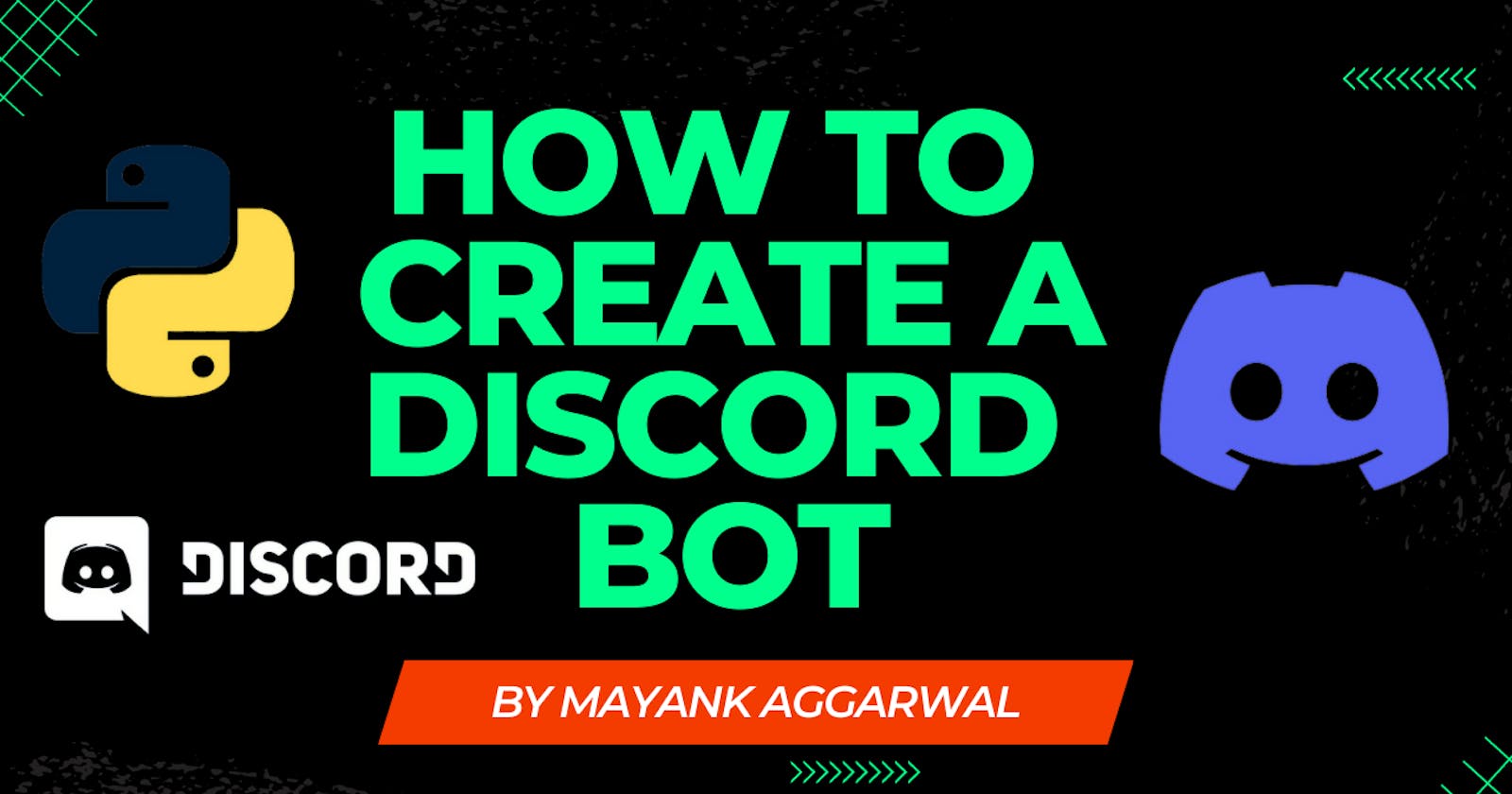Create Your First Bot Now within 2 min!!
Discord is a popular platform for gamers and online communities to communicate and collaborate.
Discord is a popular platform for gamers and online communities to communicate and collaborate. Discord bots are automated programs that can be added to a server to perform various tasks, such as moderating chats, playing music, and providing information. In this blog, we will discuss how to create a Discord bot using Python and the discord.py library.
Step 1:
Setting up a Discord Bot Account Before we can create a Discord bot, we need to create a Discord bot account. Follow these steps:
Go to the Discord Developer Portal (discord.com/developers/applications).
Click on the "New Application" button and give your application a name.


Click on the "Bot" tab on the left-hand side and click the "Add Bot" button.


Customize your bot's name and profile picture.

Click the "Copy" button under "Token" to copy your bot's token.
Step 2:
Setting up the Development Environment To develop our Discord bot, we will use Python and the discord.py library. Follow these steps:
Download and install Python (python.org/downloads).
Create a new folder for your bot and navigate to it in your terminal.
Run the command "pip install discord.py" to install the discord.py library.
Either you can go to Microsoft Store and search for python and install it.
Step 3:
Writing the Bot Code Now that we have set up our bot account and development environment, we can start writing the bot code. Here's a basic example that responds to messages containing the word "hello":
import discord
client = discord.Client()
@client.event
async def on_ready():
print('Logged in as {0.user}'.format(client))
@client.event
async def on_message(message):
if message.author == client.user:
return
if 'hello' in message.content.lower():
await message.channel.send('Hello!')
client.run('your-bot-token-goes-here')
This code creates a new Discord client and defines two event functions: on_ready() and on_message().
The on_ready() function prints a message to the console when the bot has successfully logged in.
The on_message() function checks if the message contains the word "hello" and responds with "Hello!" if it does.
Step 4:
Running the Bot To run the bot, save the code in a file named "bot.py" .
Run the command "python bot.py" in your terminal. Make sure to replace "your-bot-token-goes-here" with your bot's token.
Step 5:
Adding the Bot to a Discord Server To add the bot to a Discord server, follow these steps:
Go to the Discord Developer Portal (discord.com/developers/applications).
Click on your bot's application.
Click on the "OAuth2" tab on the left-hand side.

In Default Application Link select In-app-application.

Select the "bot" scope and check the boxes for the permissions you want your bot to have.

Make Sure to Save Changes.
Now Navigate to Url Generator and select bot in Scopes and Select all the same permissions as selected above.

Copy the generated OAuth2 URL and paste it into your web browser.

Select the server you want to add the bot to and click "Authorize."
Congratulations! You have successfully created a Discord bot in Python using the discord.py library. From here, you can continue to add more features and functionality to your bot, such as playing music or moderating chats.
Summary
This blog provides a comprehensive guide on how to create a Discord bot in Python using the discord.py library. The blog starts with an introduction to Discord bots and their benefits, followed by a detailed explanation of the steps involved in creating a Discord bot. The steps include setting up a Discord bot account, installing Python and the discord.py library, writing the bot code, running the bot, and adding the bot to a Discord server. The blog also provides sample code snippets and instructions on how to customize the bot's functionality. Overall, the blog serves as a helpful resource for anyone looking to create a Discord bot in Python.